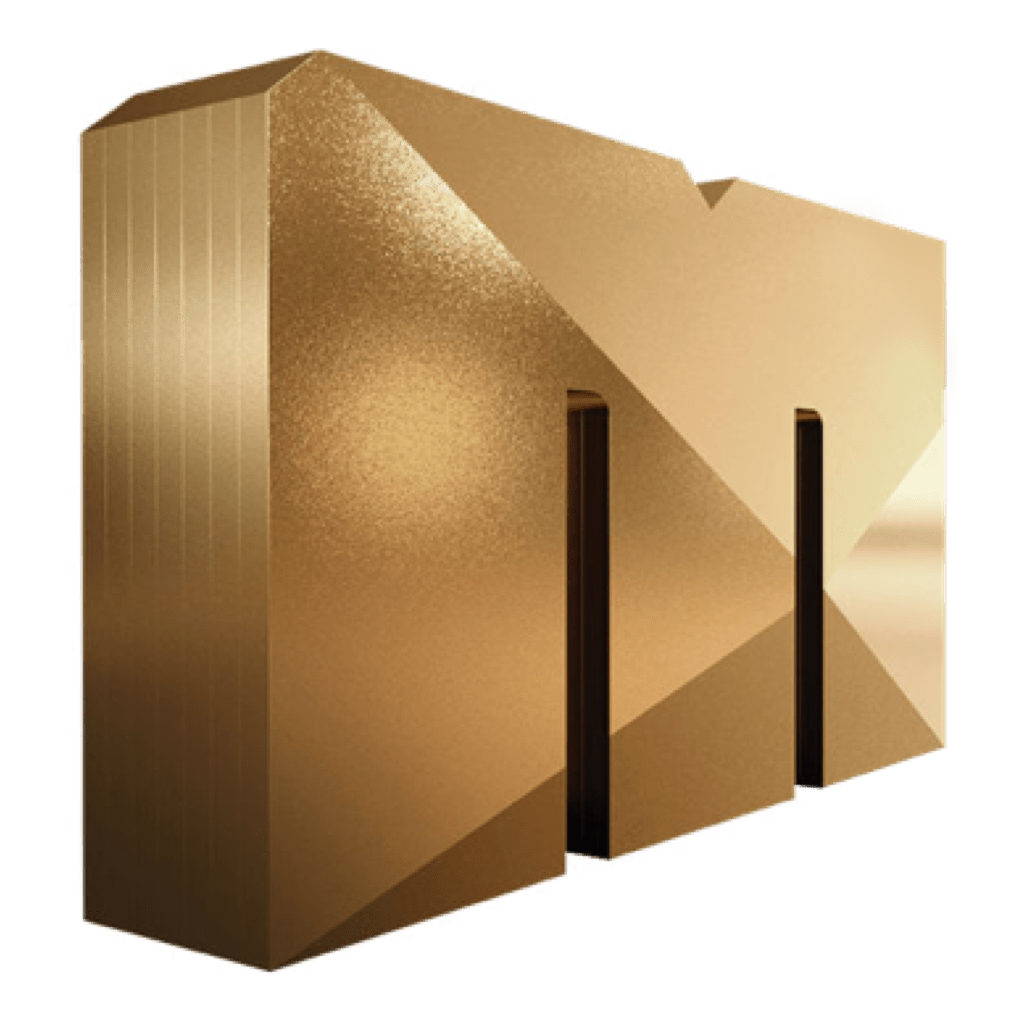The voting period for the AMVCA 2017 has officially opened if you'd like to see your favourite movie, cast or crew member walk away with the highly coveted award there are a few easy steps you need to follow.
Here's how to vote via WeChat in the 2017 AMVCAs:
1. To vote via WeChat, you will need to log on to the WeChat application on your mobile phone. Voting on WeChat is free, but do note that the data costs of your Internet Service Provider will apply.
2. If you haven’t already, Download WeChat to your smart phone, and add MzansiMagicTV as a contact.
3. From ID MzansiMagicTV, select VOTE.
4. If you have not already registered your number with MzansiMagicTV on WeChat, you will be asked to validate your phone number. (Please note that if you have already registered for MzansiMagicTV voting on WeChat, you will not need to do so again in order to vote.)
5. Type your phone number in the bottom keyboard with the international code, example +2711 222 3333
6. You will receive a unique one time pin code via SMS.
7. Type this in the WeChat keyboard and you are ready to vote!
You can vote up to 100 times for free!!